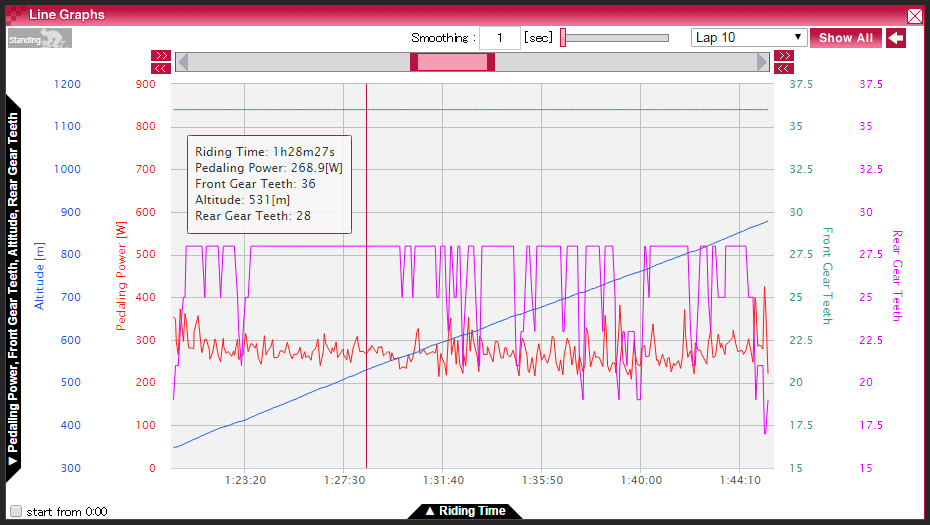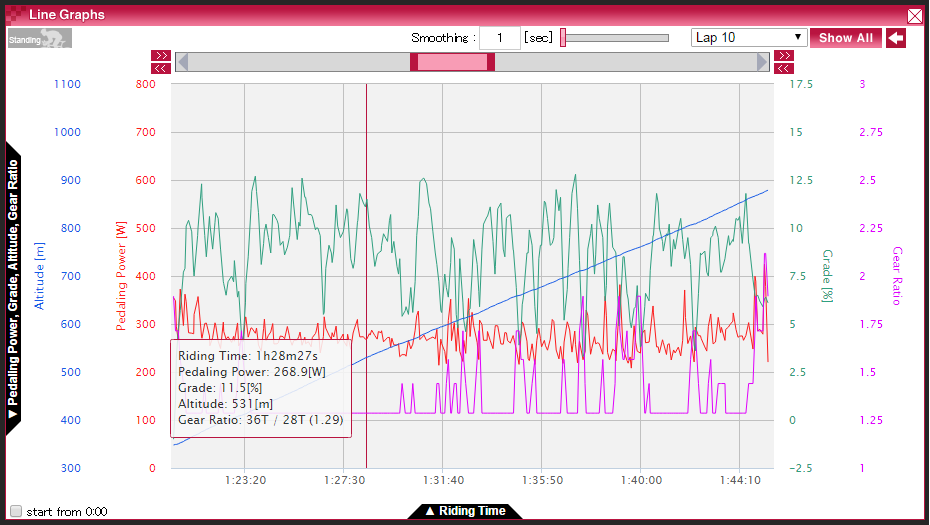Notification of Cyclo-Sphere Update
May 26, 2015
Thank you for your continued use of Cyclo-Sphere.
A new feature has now been added.
New Features
Standing is pedaling the bicycle while not seated on the saddle. Seated pedaling is pedaling with your bodyweight on the saddle. Judging from the characteristics of the torque on the pedal at each 30 degree interval, the pedaling style is determined and shown in the Detail Analysis screen.
・The Pedaling Monitor Window and Pedaling Graph Window can now be shown separately for raw data / average data, and can switch between Standing, Seated and Overall data.
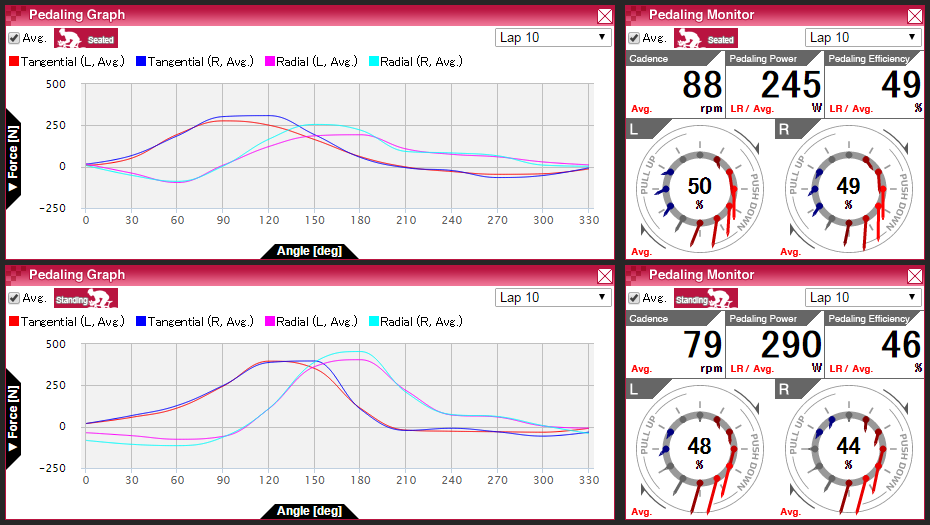
・The Standing Interval can be highlighted in the Line Graphs Window, Scatter Chart Window, Maps Window and Histograms Window.
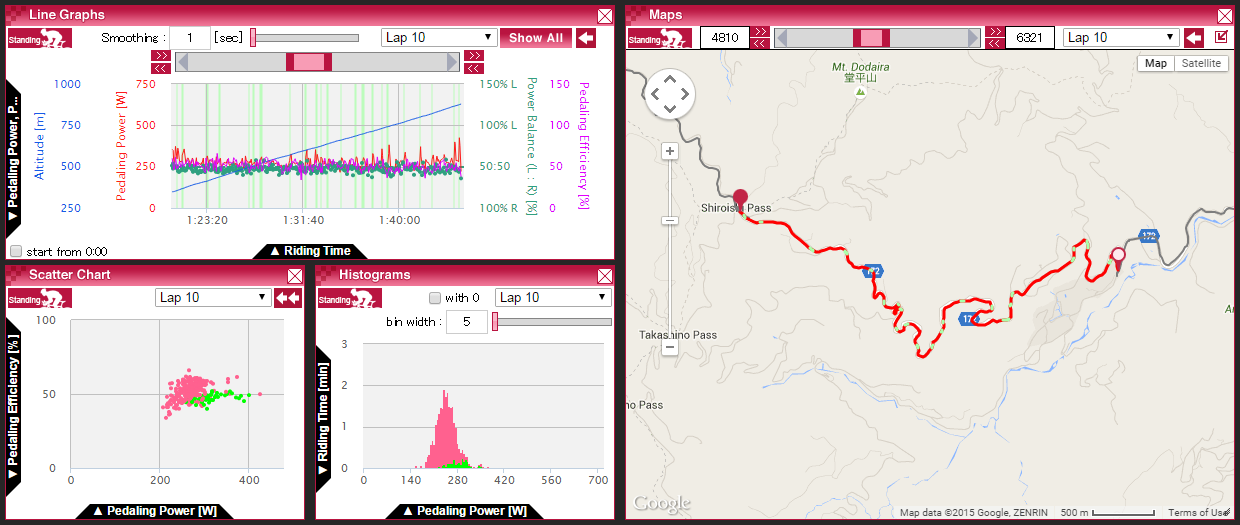
・Standing Ratio for a workout can also be shown in the Summary Window and Lap List Window.
Also, to coincide with the introduction of the Standing Separation Function, the layout of the Detail Analysis screen and Shared screen will be adjusted, and different parameters included.
Line graphs display of gear information recorded by the Pioneer cycle computer from the Shimano Di2 Electronic Gear System can show Front Gear Size, Rear Gear Size, and Gear Ratio.
The two images below show examples of Front/Rear Gear Size and Gear Ratio displays.