Usage and Setting of the Auto Power Off function
January 14, 2015
Features
This describes the Usage and Setting of the Auto Power Off Function.
The Auto Power Off function automatically turns the CycleComputer off if there is no user operation for a specific time.
The time period can be set from 5 minutes to 60 minutes in 5 minute steps.
This function prevents battery drainage in the case where the user forgets to turn off the computer after use.
Auto Power Off Operation
The Auto Power Off function shows a warning dialog box after a period of time with no user operation.
The dialog box is shown for one minute, and if there is no further user operation in this time, the power is automatically turned off.
The Auto Power Off function can be cancelled by pressing the [Cancel] button in the dialog box.
Warning Dialog Box
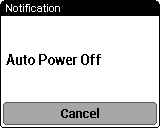
Auto power Off does not operate in the following cases.
Logging is On
Firmware is being Updated
* If Logging is off, the Auto Power Off function will operate even when riding.
Operation on the CA500
The following item appears in the setting menu.
[Setting] - [Device] - [Auto Power Off]
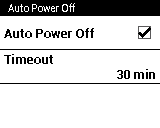
Selecting the checkbox for [Auto Power Off] enables the Auto Power Off function.
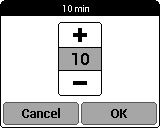
Tap on [Timeout] to show the timeout period setting dialog screen.
The timeout can be set from 5 to 60 minutes in 5 minute steps.