Operation and Setting of the Pedal Copy Function
January 14, 2015
Features
If the sensor on one side should break or lose battery power, it is possible to copy the data from the other side for logging and display purposes.
This allows training and race log records to be maintained accurately even if one sensor malfunctions.
About the Pedal Copy Function
It is possible to copy the measured values from the left side to the right, or vice versa, for logging and display.
It is also possible to set a Left/Right Balance value to account for known imbalance in power values.
Once the sensor has been repaired or the battery replaced, please remember to return this function to the off state.
CA500 Operation
From the [Option] Menu, select [Pedaling Copy], and a selection of the registered bicycles is shown.
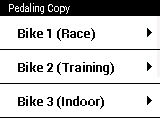
The settings for Pedal Copy and Balance can be done for the affected bicycle.
The currently selected bicycle is shown with an arrow.
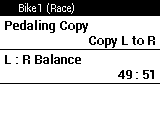
[Disable]:No Copying performed
[Copy L to R]:Copy from Left Pedaling Monitor to Right Pedaling Monitor
[Copy R to L]:Copy from Right Pedaling Monitor to Left Pedaling Monitor
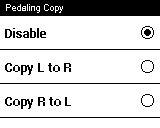
Set the Balance between Left and Right.
Setting is possible for each side from 0%:100% to 100%:0%.
Select 50%:50% for equal values on both sides.