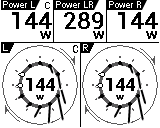Improve Pedal Copy Function
September 16, 2015
Features
An Auto copy function has been added to the Pedal Copy Function.
During Data has been copied, "C" or "COPY" will be shown on the upper right corner of the Data Field.
Operation on the SGX-CA500
[Menu Button] – [Option] – [Pedaling Settings] – [Pedal Copy]
▶ Auto
If the sensor on one side should break or lose battery power or the user has single leg model sensor, automatically copy the data from the other side for logging and display purpose.
▶ Copy L to R
Copy from Left Pedaling Monitor to Right Pedaling Monitor.
▶ Copy R to L
Copy from Right Pedaling Monitor to Left Pedaling Monitor.
▶ Disable
No Copying performed.
●Default setting
Auto
Copy Notice function
During Data has been copied, "C" or "COPY" will be shown on the upper right corner of the Data Field.