Torque Adjustment Method
September 2, 2014
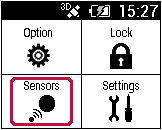
1. Press the MENU button, and select [Sensors].
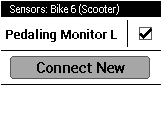
2. Select the correct Pedaling Monitor.
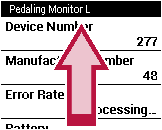
3. Scroll down to the bottom of the menu.
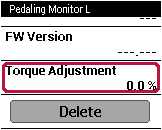
4. select [Torque Adjustment].
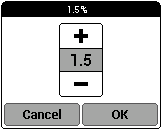
5. Select the Torque Adjustment Value using +/- buttons, and [OK] to finalise.
(Adjustment Range is +/-10%.)
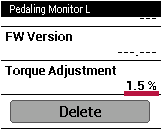
6. Check that the correct values is set.
※Changing the Torque Value will cause the Power Value to change also.
※This will be reflected in the Force Preview values also.