Transmit ANT+ Bicycle Power Function (Beta version)
December 24, 2015
Feature
Possible to send ANT+ power data with Pioneer Pedaling Monitor Mode.
By using this function, you can use any ANT+ cycle computer or any ANT+ devices with the Pioneer Pedaling Monitor Mode.
Detail
To use this function, put a check in the check box at [menu button] – [Settings] - [Device] - [Transmit ANT+ Power].
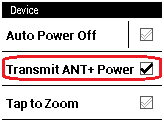
Under 5 digit numeric of the serial number of the SGX-CA500 is the device number of the ANT+ Power Sensor.
(If a numeric of the serial number is greater than 65535, the device number of the ANT+ Power Sensor is under 4 digit of the serial number.)
The SGX-CA500 only transmit the ANT+ Bicycle Power in connection with the Pedaling Monitor Sensor(s).
You can see the ANT+ power transmit icon in the status bar of the main menu screen, while "Transmit ANT+ Power" is enabled.
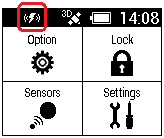
Note
While using this function, the SGX-CA500 cannot connect with any other ANT+ Bicycle Power Sensors.
You should enable this function every time you turn on the SGX-CA500.
This function is a beta function.
ANT+ transmission and reception may become unstable while using this function.
During using this function, please disable the connection of ANT+ sensors that are not in use.
If this function is not required, please remove the check mark from the check box to stop this function.